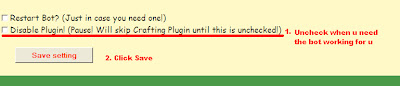Here instal guide
Step 1
Go to Download link and download Castleville Bot
Install
* CLICK START button
* If u using win 7 please read below
* Win 7 u need to close back this plugin display
* click on bot icon and run as admin
Step 4 - RUN BOT
Step 5 - Setup plugin
* now u can setup your bot
*dont forget to unclick on plugin
DONE
How to install Plugin
Step 1
go to C:\Program Files\CastleVilleBot
Step 2
*Just Extract File into your file
DONE enjoy
By amay rahman